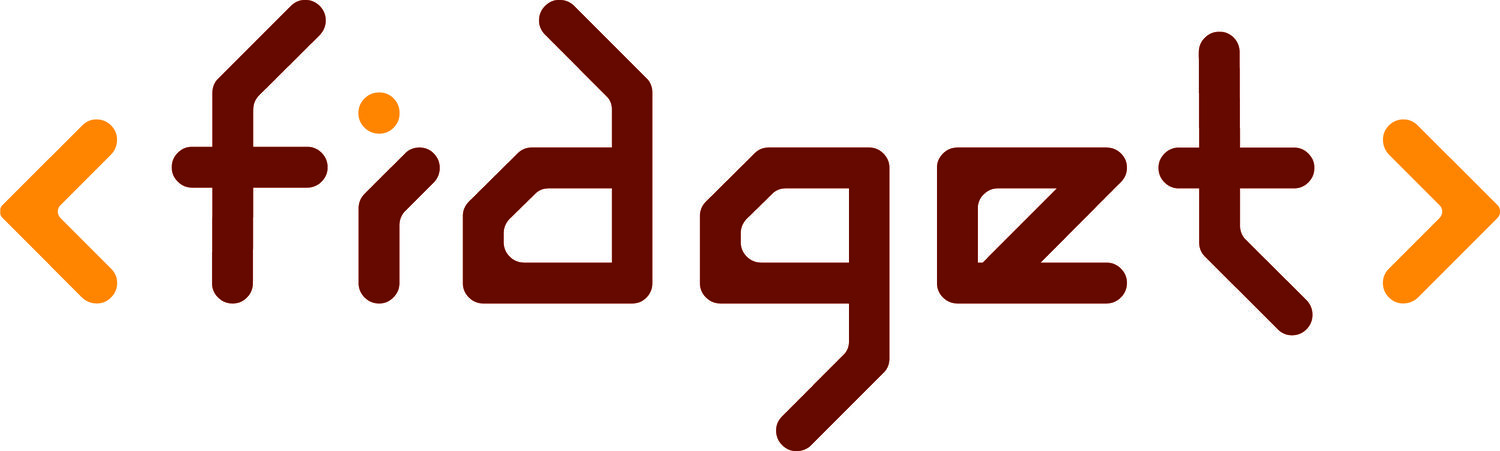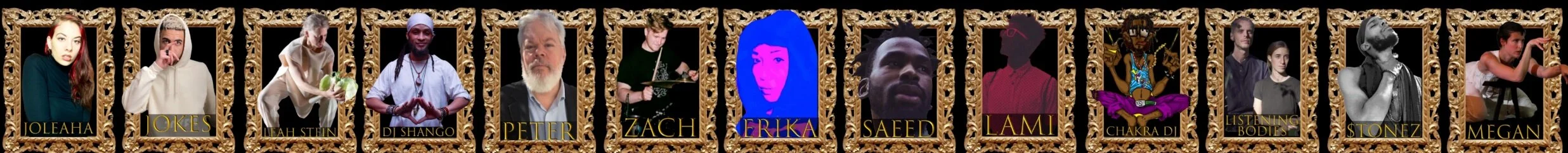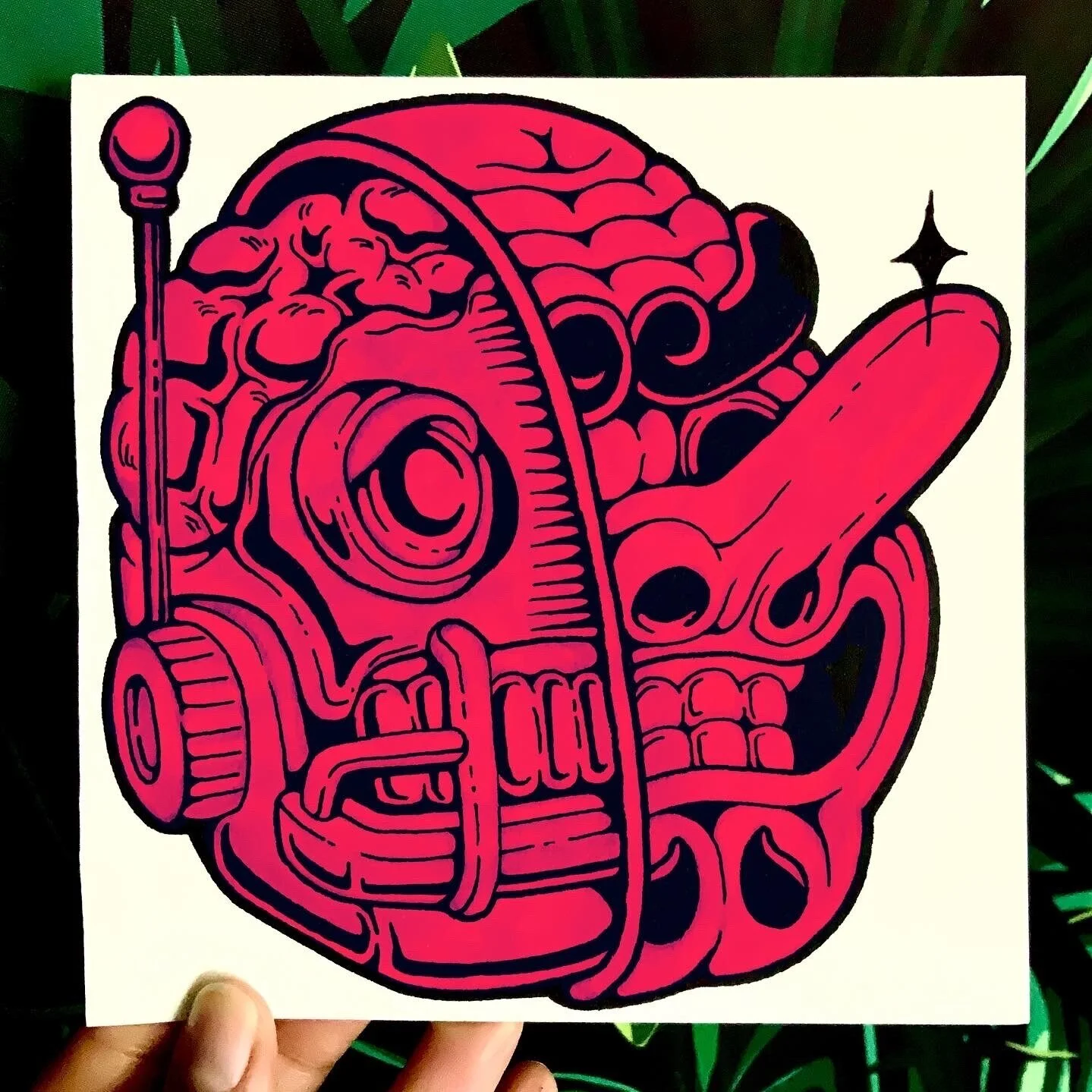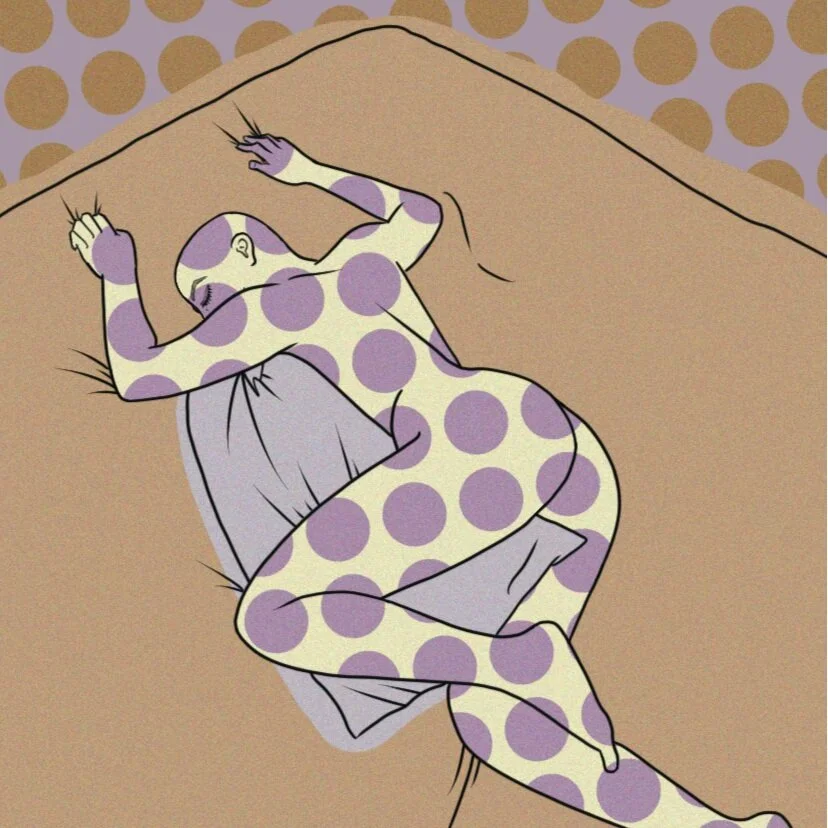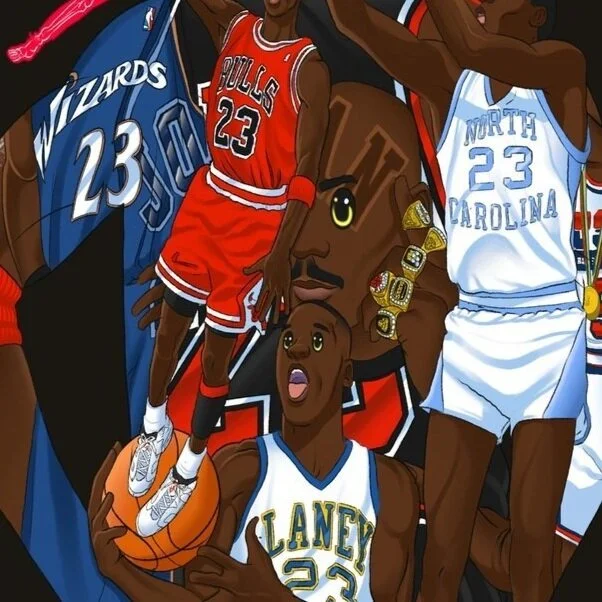WELCOME TO
Age of Aquarius
New Year’s Eve International Art Party
presented by 4bidden 4ruit & Fidget
December 31, 2020
7:00pm-12:30am
Click here to join the Zoom room at any point in the night!
This is your home base for Age of Aquarius. Any info you might need about the event is on this page.
Feel free to scroll through, or if you want to know something in particular, use this handy table of contents to jump around on the page:
If you need any additional support, email katherine@thefidget.org before or during the event.
FULL LINEUP
All donations will be distributed to the artists.
Visual Art Showcase
Below you can view a video gallery featuring a number of visual artists. Below that is an image from each artist featured in the video galley. Each image is clickable, and will bring you to the easiest way to learn more about the artist, get in contact, and purchase their work.
Video Gallery
Clickable Gallery
FAQ
Q: Do I need to get on the call right at 7?
A: No! You can come whenever you want throughout the evening, just make sure to check the schedule!
Q: If I leave the Zoom call, will I be able to come back?
A: Absolutely!! You can hop in or out of the event as you like!
Zoom Tips and Tricks!
#1: We recommend streaming Age of Aquarius from a computer rather than a phone or tablet, if you’re able.
#2: If you already have Zoom, make sure you have the most updated version. To find out this info on a computer, open Zoom. At the top left of your screen click on zoom.us, and then Check for Updates… If you have an update available it will let you know.
#3: If you don’t have Zoom, you can download it for free here: https://zoom.us/download
#4: For computer users: For this event we recommend being on Speaker View to be able to see the hosts, performers, and shared videos! To do this, when you’re on the Zoom call, go to the upper right hand corner, it should say the word ‘View’. Click on that and select ‘Speaker View’ from the dropdown menu.
#5: For computer users: If you’re planning on doing other things throughout the night/on your computer, we recommend setting your Screen Share preferences accordingly: At the top left of your screen click on zoom.us, then Preferences, then Share Screen. Under “Window size when screen sharing”, choose “Maintain Current Size”, because we are going to be sharing and un-sharing lots of different screens throughout the night!